The powerful dropdown widget
July 27, 2021
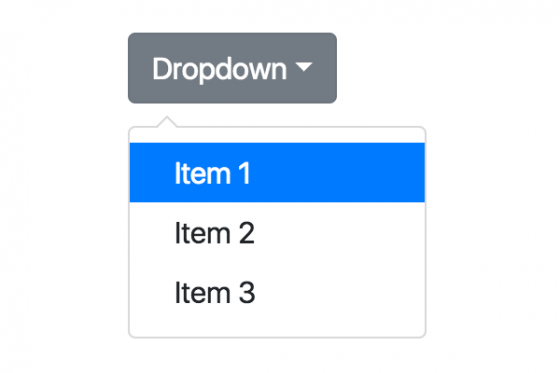
Writeback inside a writeback extension
Yes, it sounds quite meta. However, it is actually what we have built into the dropdown widget in version 2.4 of Komment™. As a user you will be empowered instead of restricted when you are cleaning or categorizing your data. But don't take our word for it - read on below and see it in action.
Add new values to your dropdown list on the fly
We actually thought we had the complete set of features in place for our dropdown widget. Qlik developers could easily define the contents of the dropdown - either by writing the values manually or by referencing an existing field in the Qlik data model. However, some of our great customers suggested that it would be great if end users could add their own values on the fly in the cases where the defined values did not offer the right option. We really liked the idea and decided to implement it right away. In just a second you will see how it works but we just need to tell you about another great feature we added to the dropdown as you might like that as well.
Free text search across dropdown values
When you are dealing with long dropdown lists - e.g. more than 10,000 options - it is not sufficient to just be able to search on the first letter of the values. We therefore introduced free text search in the dropdown widget to make it much easier for users to find the relevant options. Now it will return the relevant options whether your search text is in the beginning, inside or in the end of the value.
Enough - just show me the god d... dropdown widget
There is actually one more thing to tell you about the dropdown widget but we'll save that for the end. Now you can see how the search works and how easy it is for users to add their own values to the dropdown.

Select multiple options
In case you didn't know, you can actually select and save multiple values from your dropdown lists. It is not a need to know but it is sure nice to know when the need arises.

If you like what you have seen please get in touch and you can of course also get a free trial version of Komment so you can try it out for yourselves. You can use one of the contact forms on our site or you can send us a mail on info@extendbi.com.
Other tutorials
November 5, 2021
July 27, 2021
January 11, 2021
November 9, 2020
June 11, 2020
May 4, 2020
Want to know more?
Let us know and we'll get back to you as soon as possible.



















.png)





