Komment™
The native Qlik writeback extension.
It is so easy to setup that you can start to write and edit data directly in your Qlik Sense apps in less than five minutes. And it works on Qlik Sense SaaS.
Download PDF about Komment.

Join our free webinar on April 7 at 2pm CET


Companies across all industries and geographies are already extending their Qlik platforms with our native extensions
We are part of Qlik’s Trusted Extension Developer (TED) Program. This means that Qlik has identified us as a partner who develops high quality, commercially viable extensions.






Don't just take our word for it - see what Qlik experts and users have to say about Komment™ on Capterra
Why you need a
writeback extension
Empower users:
Provide users with the ability to write, edit and update data directly in Qlik Sense. The new data is part of your data model right away.
Increase productivity:
No more interrupted workflows when switching between different applications and systems.
Enhance data quality:
Get rid of all your related Excel files and Google sheets and keep all insights and data in one place.
Foster collaboration:
Allow users to take action based on the data in the Qlik Sense applications. This ensures that all stakeholders have the latest information available.
Use all your data:
Increase the return on your Qlik investment and break the rules for what Business Intelligence tools can do.
Why you should
choose Komment™
Unbelievable simple:
Configure a fully working writeback app in less than five minutes. No external services or databases are needed.
Endless opportunities:
As we use native Qlik functionality you can customize Komment™ to match your use cases.
Priced to match your needs:
You can get started for only €50 yearly per user. We have different plans to match your requirements.
Works for all licenses and QS editions:
Unlike other writeback extensions you can use Komment™ with Analyzer/Capacity licenses and on Qlik Sense SaaS editions.
No setup costs:
Komment™ is very easy to install and configure. You can do it yourself as a true self-service product.
Komment™ has all the features to support your writeback use case

Data entry
Write comments directly in your Qlik Sense application. You can also create, delete or edit data points.
Design
Select from a range of input options (Date, Select, Group, Text, Number, Check, Variable, etc.)
Use the data
Your data entries are immediately available to use in other charts and tables. Just press save and everybody is on the same page.
Traceability
Out of the box audit trail provides insight into what has been changed, by who and when it was changed.
Data storage
Your entries are saved into QVD files or a MS SQL DB that you can manage and back-up as you do with any other data sources.
Performance
You get real time writeback no matter the size of your Qlik app. A high number of concurrent users is also handled efficiently.
Komment™ knows no limits to which areas and industries where it can be useful
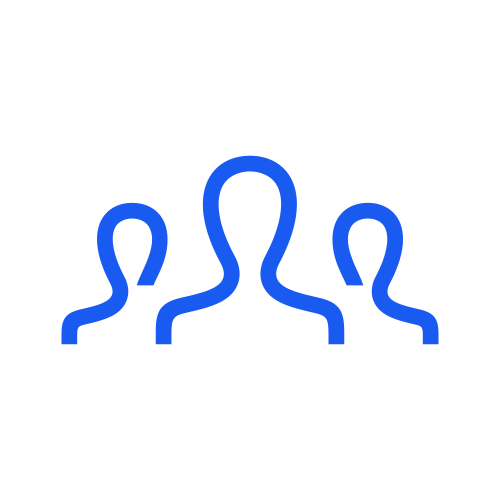
Collaboration
Have meaningful discussions with the relevant data at hand

Data Management
Review and clean your data in the most efficient way

Workflow
Assign users to tasks and mange related actions and deadlines

Questionnaires
Learn from your users by capturing critical input about their dashboard usage
Testimonials
Companies across all industries and geographies are already extending their Qlik platforms with our native extensions
Try Komment™ for free
Want to know more?
Let us know and we'll get back to you as soon as possible.
















.png)




